Saved Searches
What's in the article:
- Editing, Sharing and Removing Saved Searches
- Edit / QR Code
- Sharing Saved Searches
- Removing a Saved Search
If you use the same search criteria frequently, using the Saved Search feature is a great way to save yourself some time.
Saving Searches
A Saved Search can be a simple keyword search or a more complex search using search filters. When you search, you can click Save to create a Saved Search.
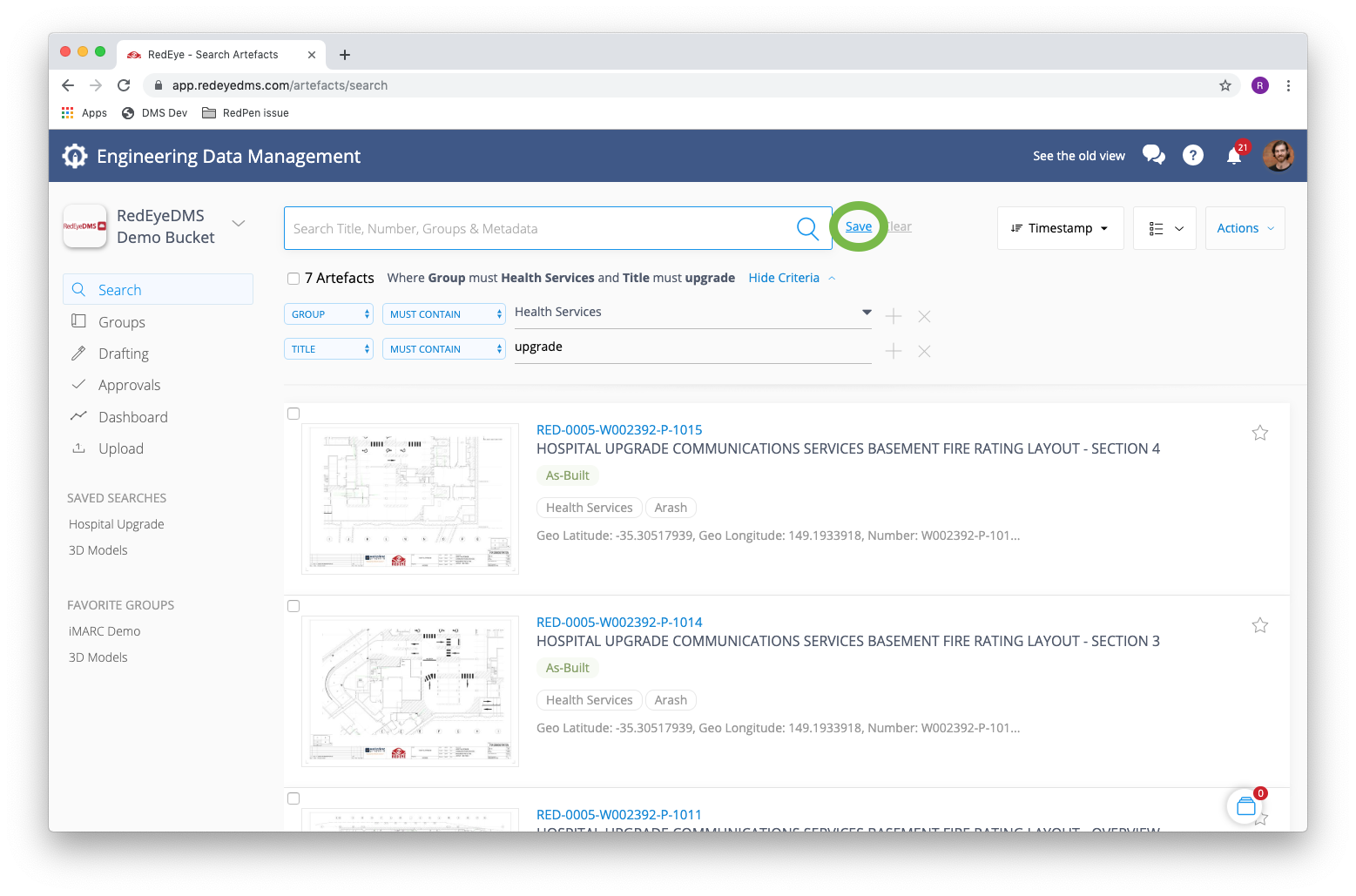
Type in a Name then select Save.
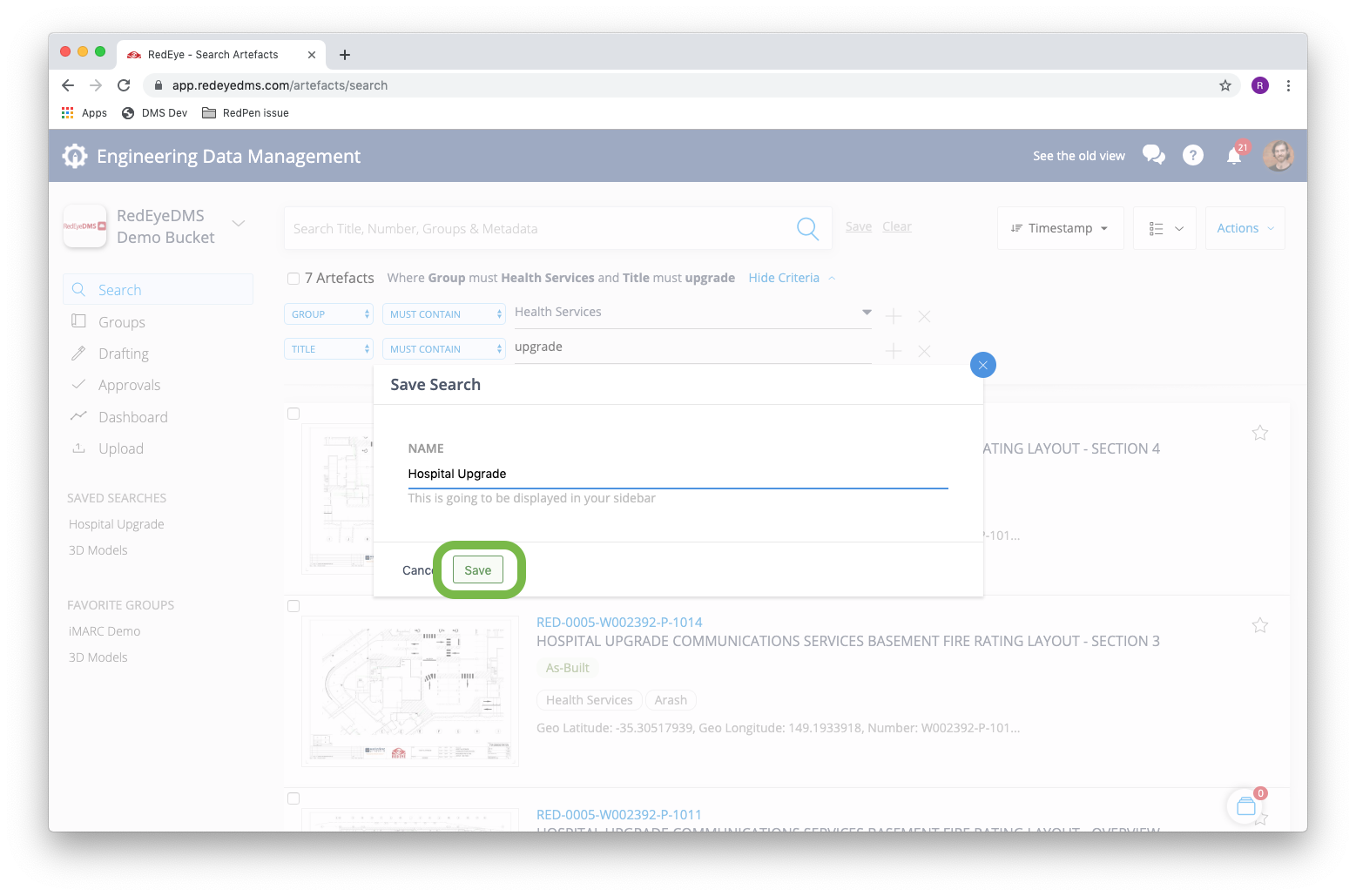
Once you've created a Saved Search, you can access it any time under the Saved Searches heading on the left-hand side of the page.
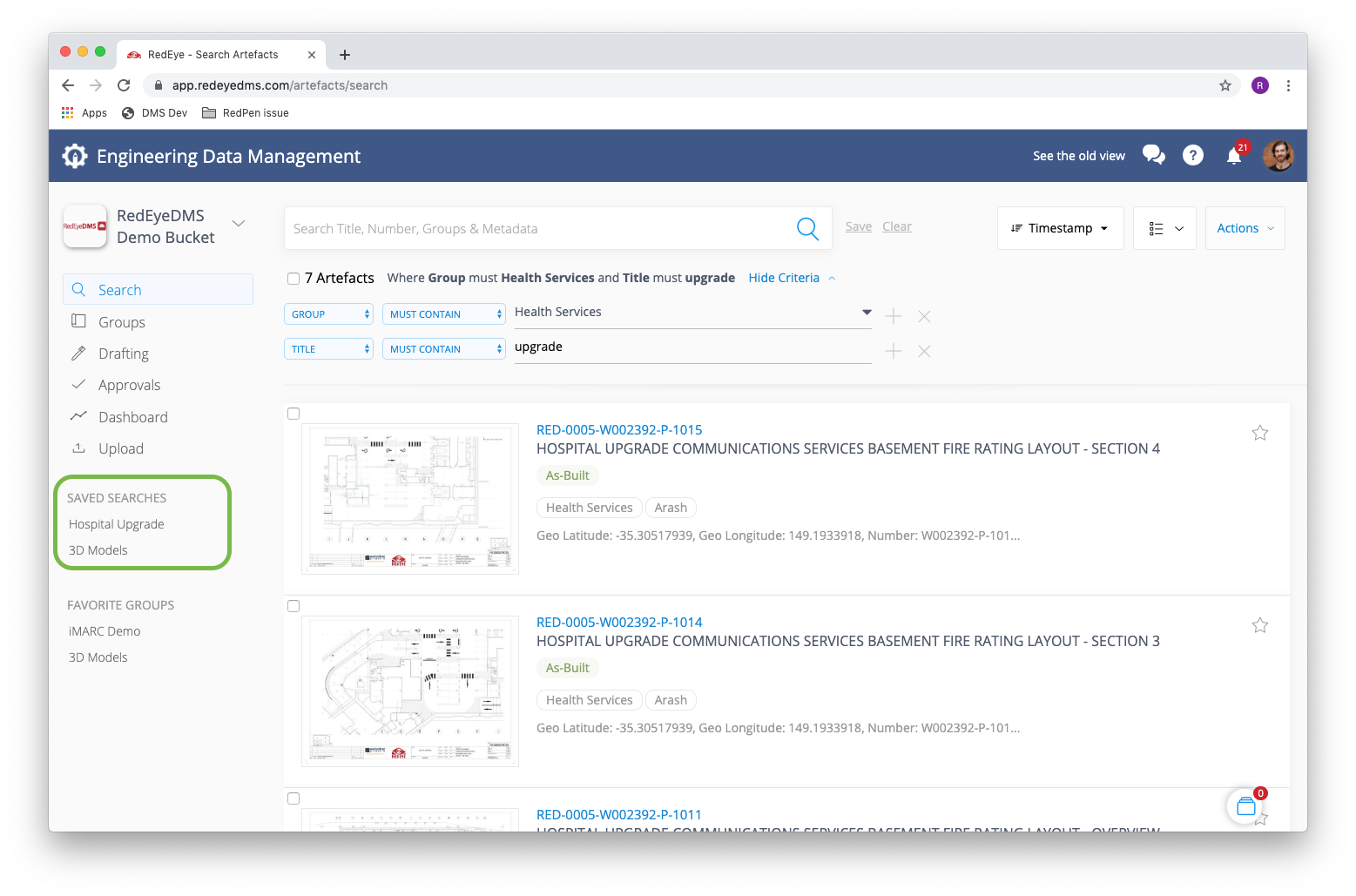
Editing, Sharing and Removing Saved Searches
When you access one of your Saved Searches on the left-hand side of the page, you can use the ⫶ / more info icon to Edit, Remove or Share a Saved Search.
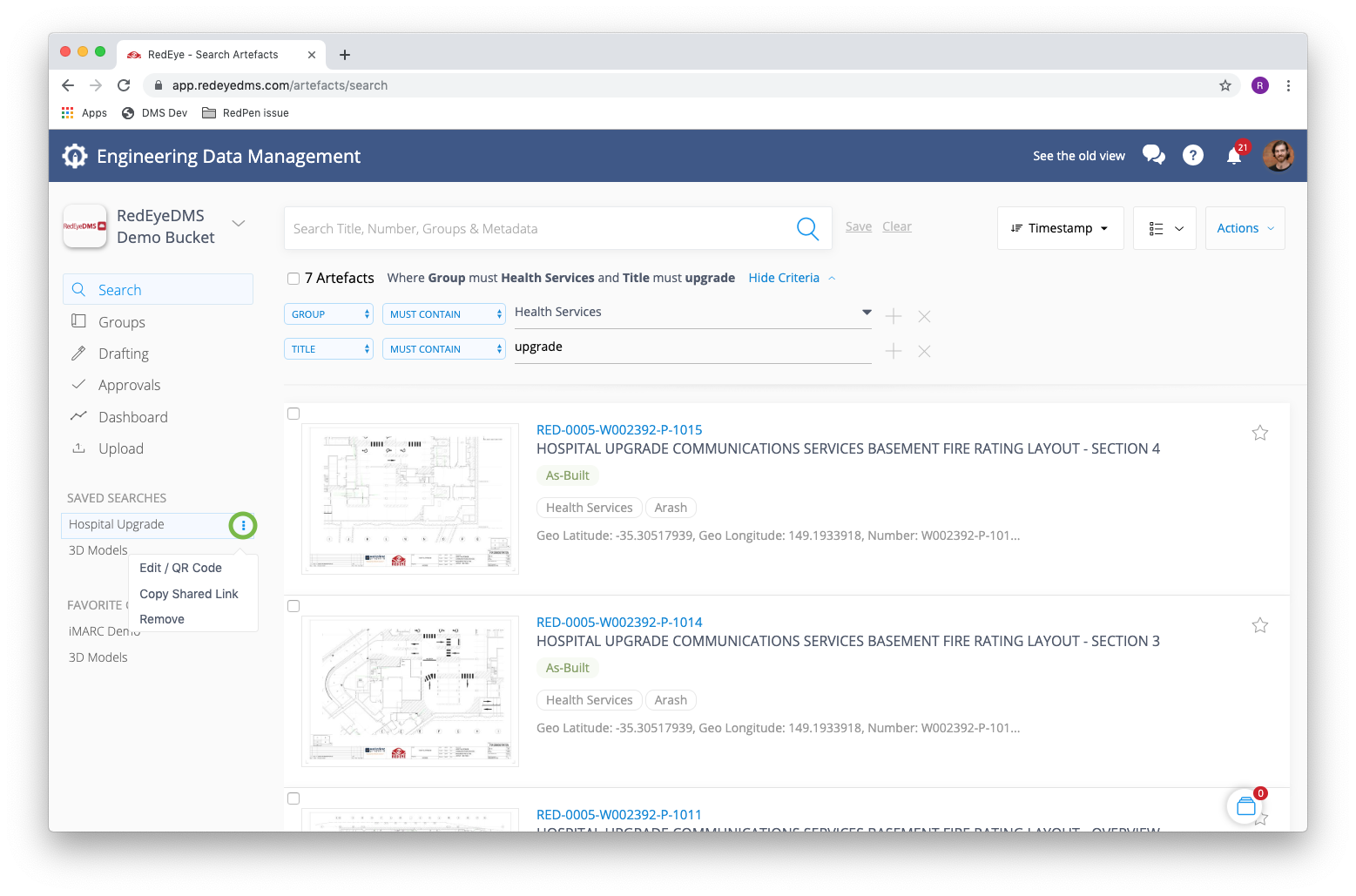
Edit / QR Code
When you select Edit / QR Code, you can edit the Name you've assigned to your Saved Search and you can access a unique QR code for that search string. This QR code can be pretty handy!
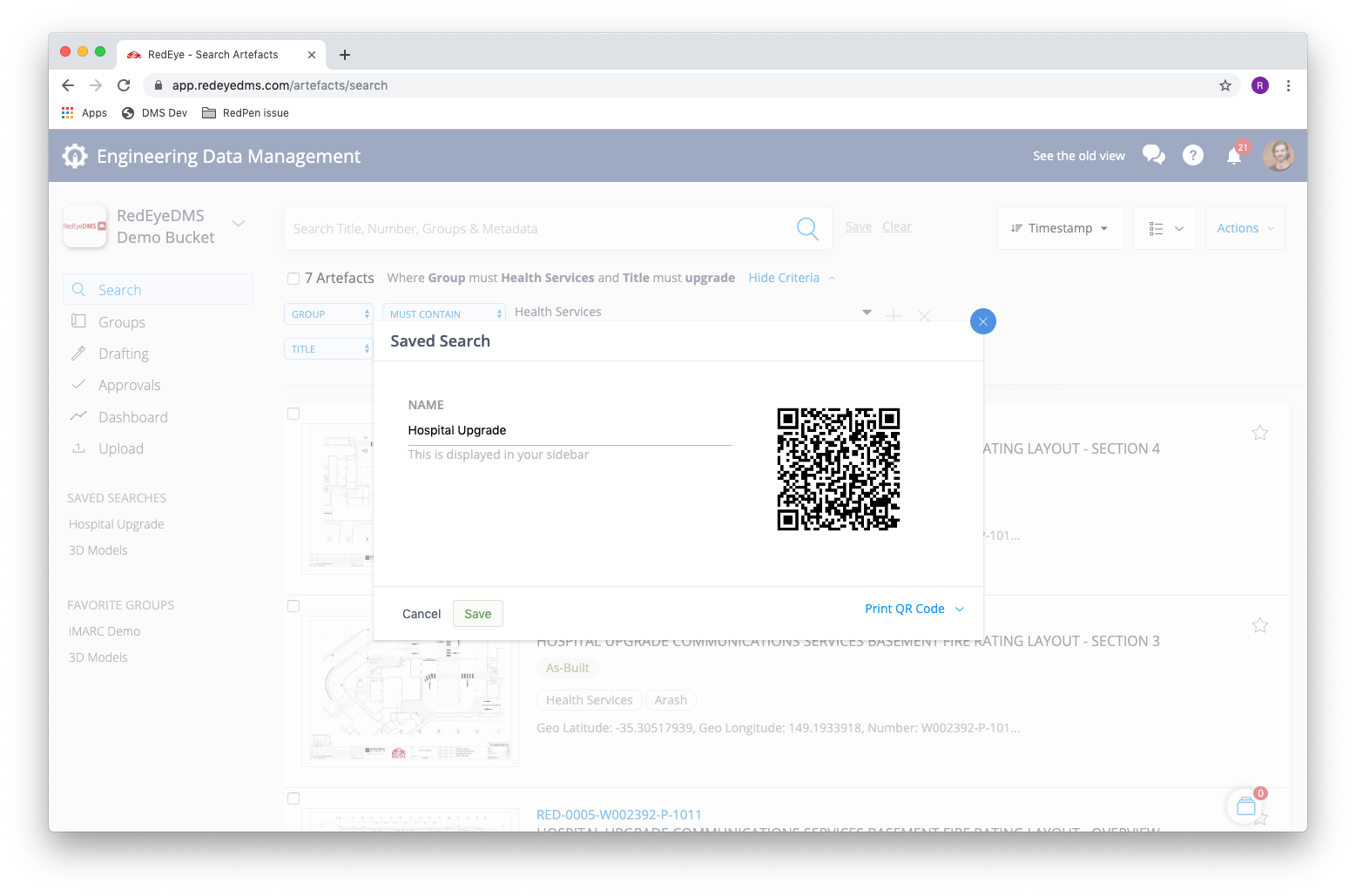
Anyone using RedEyeDMS on a mobile (iOS) device with access to the same Bucket (and Groups) can scan a Saved Search QR code to open up that same search on a mobile device.
You can also use the Print QR Code function to generate a PNG or PDF of the Saved Search QR code.
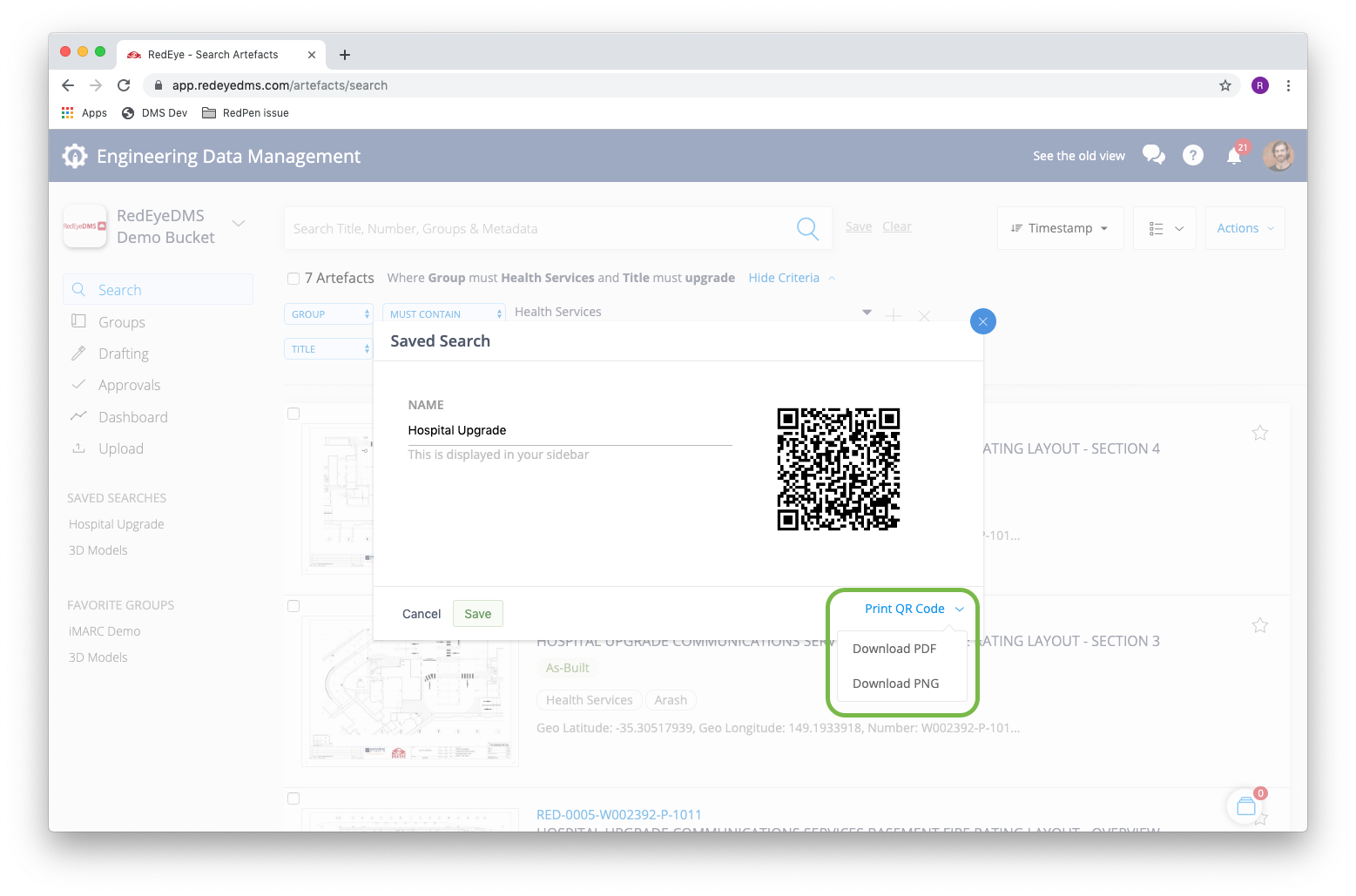
Sharing Saved Searches
When you select Copy Shared Link for a Saved Search, a URL is copied to your
clipboard that you can use to share the search as per the messaging in the bottom
left-hand corner of
the window.
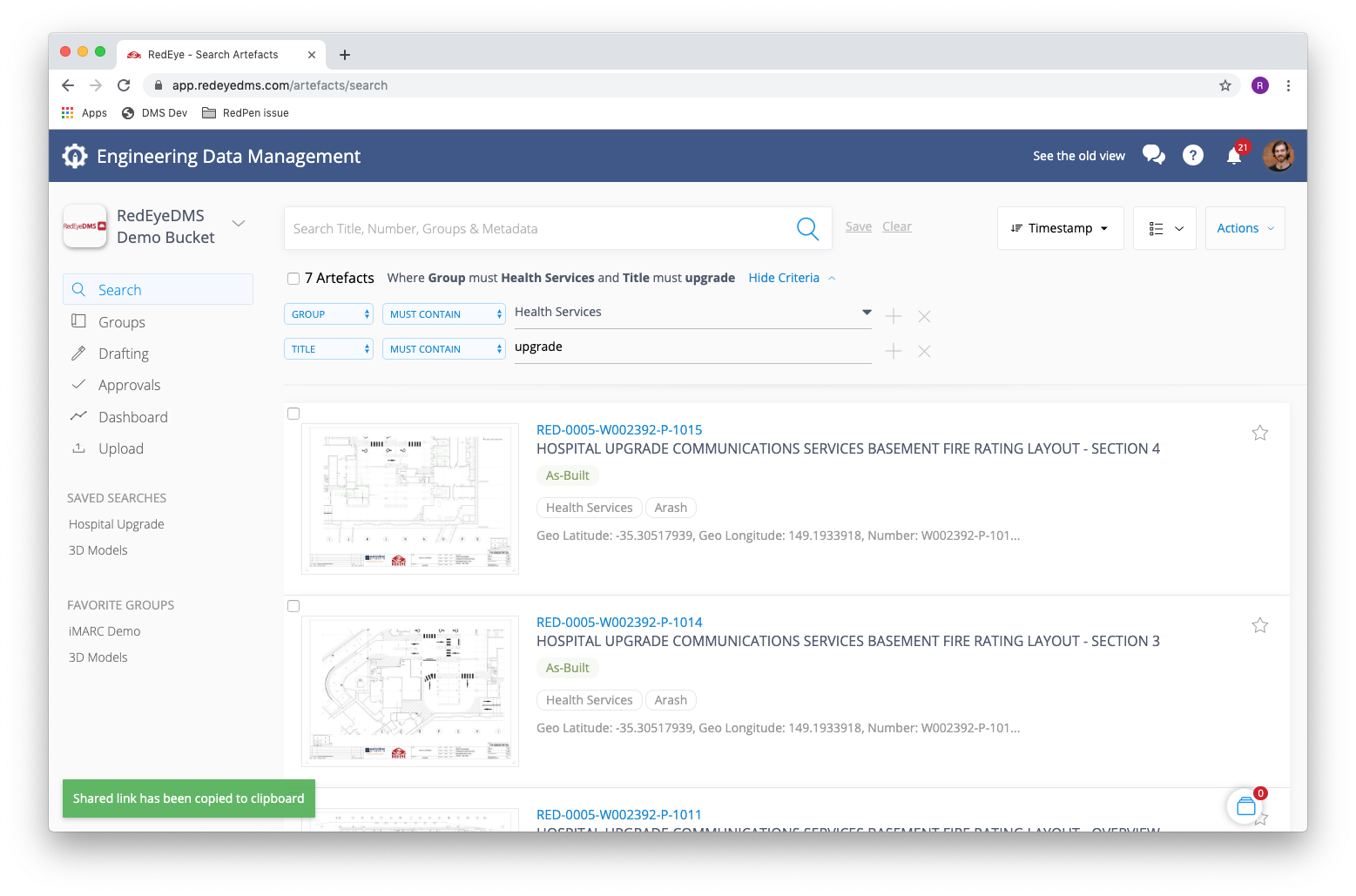
If you share this with another RedEyeDMS user with access to the applicable Bucket/Groups, they'll be able to access the same search.
Removing a Saved Search
To delete a Saved Search, click the more info / ⫶ icon and select Remove. In the next pop-up window, you'll need to hit Submit to confirm that you want to remove the Saved Search.
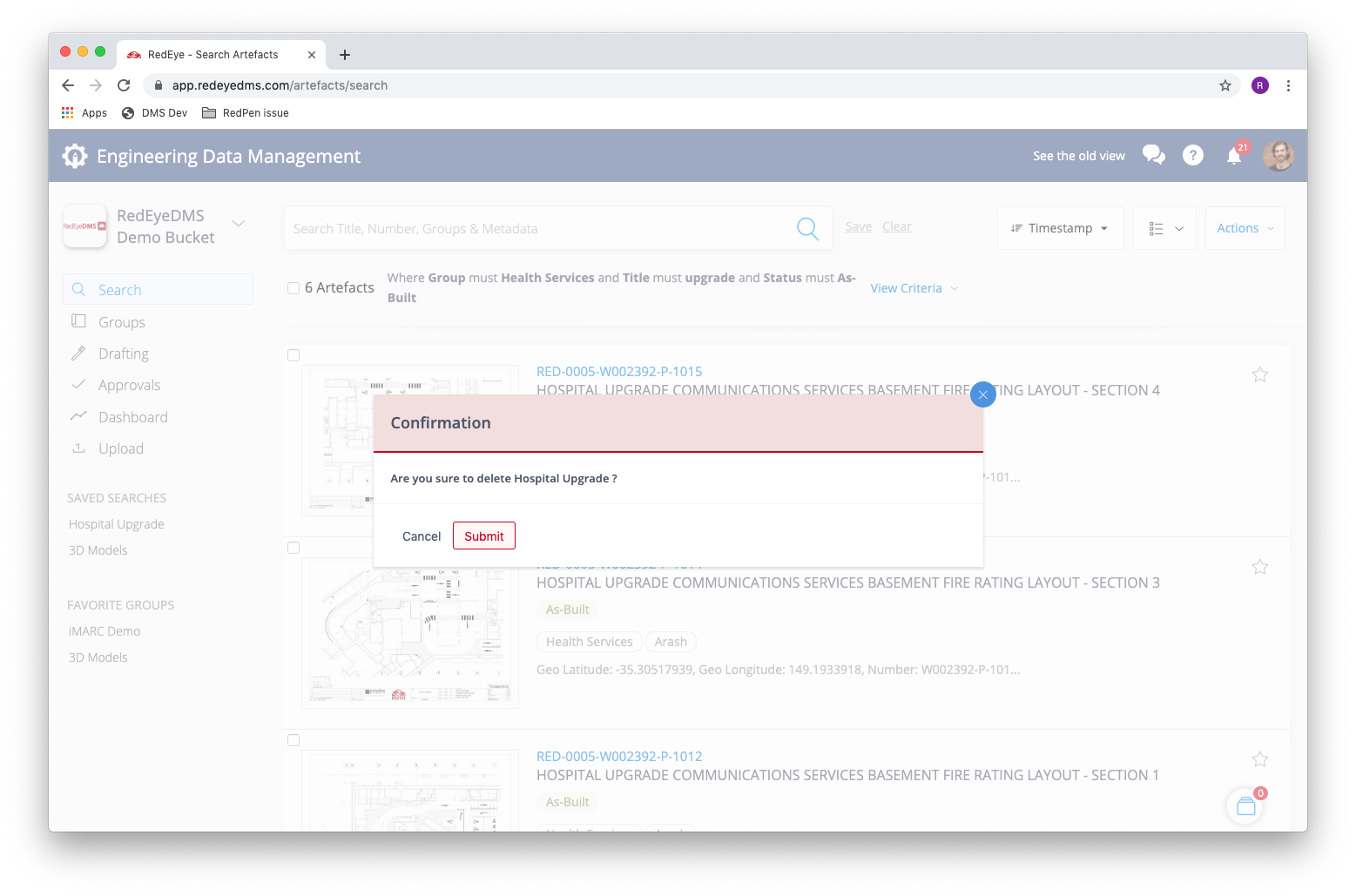
Once you've removed a Saved Search, the only way to get it back is to re-create the same search string and Save it again.
